Client side
import
java.io.*;
import
java.net.*;
class
Client_TcpFile
{
public static void
main(String[] args) throws IOException
{
int fsize=2000;
int n;
Socket soc=new
Socket("localhost",2000);
byte[] barray=new
byte[fsize];
InputStream
in=soc.getInputStream();
FileOutputStream
fout=new FileOutputStream("D:/CP-6/Adv Java/LAB/Lab
1/File_check.docx");
BufferedOutputStream
bout=new BufferedOutputStream(fout);
n=in.read(barray,0,barray.length);
do
{
n =
in.read(barray, 0, barray.length);
if(n
>= 0)
n++;
}while(n > -1);
bout.write(barray,
0 , barray.length);
bout.flush();
bout.close();
soc.close();
}
}
Server side
import
java.io.*;
import
java.net.*;
public
class Server_TcpFile
{
public static void main (String [] args )
throws IOException
{
ServerSocket ssoc = new
ServerSocket(2000);
Socket soc = ssoc.accept();
System.out.println("Connection
established: " + soc);
File f = new File
("D:/CP-6/Adv Java/LAB/Lab 1/File_check.docx");
byte [] barray = new byte
[(int)f.length()];
FileInputStream fin = new
FileInputStream(f);
BufferedInputStream bin = new
BufferedInputStream(fin);
bin.read(barray,0,barray.length);
OutputStream out =
soc.getOutputStream();
System.out.println("Sending
Files...");
out.write(barray,0,barray.length);
out.flush();
soc.close();
System.out.println("File
transfer completed");
}

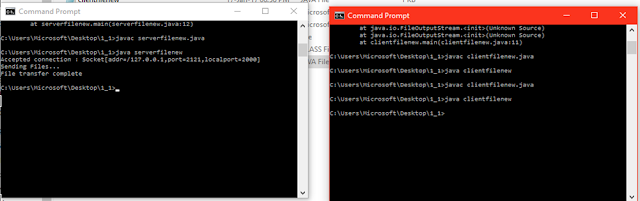

No comments:
Post a Comment